Difference between revisions of "Serial enabled LCD backpack"
(article creation) |
|||
| (6 intermediate revisions by the same user not shown) | |||
| Line 1: | Line 1: | ||
| − | The '''Serial Enabled LCD Backpack (SerLCD)''' is a product made by [[wikipedia:Sparkfun Electronics|Sparkfun]] that allows control of a parallel based LCD over a single-wire serial interface. The SerLCD backpack takes care of all the HD44780 commands allowing seamless integration with any digital device that can communicate via a TTL serial line. The device is designed to handle a wide range of TTL serial baud rates, and currently supports 16 or 20 character wide screens with 2 or 4 lines of display. | + | The '''Serial Enabled LCD Backpack (SerLCD)''' is a product made by [[wikipedia:Sparkfun Electronics|Sparkfun]] that allows control of a parallel based [[LCD]] over a single-wire serial interface. The SerLCD backpack takes care of all the HD44780 commands allowing seamless integration with any digital device that can communicate via a TTL serial line. The device is designed to handle a wide range of TTL serial baud rates, and currently supports 16 or 20 character wide screens with 2 or 4 lines of display. |
{{Infobox electronic component | {{Infobox electronic component | ||
| Line 6: | Line 6: | ||
|caption = A version 2 backpack. | |caption = A version 2 backpack. | ||
|manufacturer = [[wikipedia:SparkFun Electronics|SparkFun Electronics]] | |manufacturer = [[wikipedia:SparkFun Electronics|SparkFun Electronics]] | ||
| − | | | + | |current_version = 2.5 |
|avg_price = $17 | |avg_price = $17 | ||
|input_voltage = 5 V | |input_voltage = 5 V | ||
| Line 19: | Line 19: | ||
== Communication == | == Communication == | ||
Communication with SerLCD requires 5V TTL serial at a default baud rate of 9600bps with 8 bits of data, 1 start bit, 1 stop bit, and no parity (8-N-1). You can adjust the baud to any standard rate between 2400 and 38400bps. The power, ground and RX pins are all broken out to a 3.5mm pitch screw terminal. | Communication with SerLCD requires 5V TTL serial at a default baud rate of 9600bps with 8 bits of data, 1 start bit, 1 stop bit, and no parity (8-N-1). You can adjust the baud to any standard rate between 2400 and 38400bps. The power, ground and RX pins are all broken out to a 3.5mm pitch screw terminal. | ||
| + | |||
| + | == Pinout == | ||
| + | # Ground (VSS) | ||
| + | # +5V (VDD) | ||
| + | # Contrast adjustment (V0) | ||
| + | # High/Low Register select signal (RS) | ||
| + | # High/Low Read/Write signal (R/W) | ||
| + | # High/Low Enable signal (E) | ||
| + | # High/Low bus line (DB0) | ||
| + | # High/Low bus line (DB1) | ||
| + | # High/Low bus line (DB2) | ||
| + | # High/Low bus line (DB3) | ||
| + | # High/Low bus line (DB4) | ||
| + | # High/Low bus line (DB5) | ||
| + | # High/Low bus line (DB6) | ||
| + | # High/Low bus line (DB7) | ||
| + | # +4.2V for LED (A) | ||
| + | # Power supply for BKL 0V (K) | ||
== Features == | == Features == | ||
| Line 38: | Line 56: | ||
=== Code === | === Code === | ||
| − | {{ | + | <source lang="C"> |
| + | //SerialLCD Functions | ||
| + | void selectLine(int line) { | ||
| + | serCommand(); //command flag | ||
| + | |||
| + | switch( line ){ | ||
| + | case 0: | ||
| + | Serial.print(128,BYTE); //puts the cursor at line 0 char 0 | ||
| + | break; | ||
| + | case 1: | ||
| + | Serial.print(192,BYTE); //puts the cursor at line 0 char 0 | ||
| + | break; | ||
| + | case 2: | ||
| + | Serial.print(148,BYTE); //puts the cursor at line 0 char 0 | ||
| + | break; | ||
| + | case 3: | ||
| + | Serial.print(212,BYTE); //puts the cursor at line 0 char 0 | ||
| + | break; | ||
| + | default: | ||
| + | selectLine(0); //defaults back to line 0 | ||
| + | break; | ||
| + | } | ||
| + | } | ||
| + | |||
| + | void goTo(int position) { //position = line 1: 0-19, line 2: 20-39, etc, 79+ defaults back to 0 | ||
| + | if (position<20){ Serial.print(0xFE, BYTE); //command flag | ||
| + | Serial.print((position+128), BYTE); //position | ||
| + | }else if (position<40){Serial.print(0xFE, BYTE); //command flag | ||
| + | Serial.print((position+128+64-20), BYTE); //position | ||
| + | }else if (position<60){Serial.print(0xFE, BYTE); //command flag | ||
| + | Serial.print((position+128+20-40), BYTE); //position | ||
| + | }else if (position<80){Serial.print(0xFE, BYTE); //command flag | ||
| + | Serial.print((position+128+84-60), BYTE); //position | ||
| + | } else { goTo(0); } | ||
| + | } | ||
| + | |||
| + | void clearLCD(){ | ||
| + | Serial.print(0xFE, BYTE); //command flag | ||
| + | Serial.print(0x01, BYTE); //clear command. | ||
| + | } | ||
| + | |||
| + | void backlightOn(){ //turns on the backlight | ||
| + | Serial.print(0x7C, BYTE); //command flag for backlight stuff | ||
| + | Serial.print(157, BYTE); //light level. | ||
| + | } | ||
| + | |||
| + | void backlightOff(){ //turns off the backlight | ||
| + | Serial.print(0x7C, BYTE); //command flag for backlight stuff | ||
| + | Serial.print(128, BYTE); //light level for off. | ||
| + | } | ||
| + | |||
| + | void backlight50(){ //sets the backlight at 50% brightness | ||
| + | Serial.print(0x7C, BYTE); //command flag for backlight stuff | ||
| + | Serial.print(143, BYTE); //light level for off. | ||
| + | } | ||
| + | |||
| + | void serCommand(){ //a general function to call the command flag for issuing all other commands | ||
| + | Serial.print(0xFE, BYTE); | ||
| + | } | ||
| + | </source> | ||
== See also == | == See also == | ||
* [[HD44780]] | * [[HD44780]] | ||
| + | * {{Projects containing link}} | ||
== External links == | == External links == | ||
* [http://www.sparkfun.com/datasheets/LCD/SerLCD_V2_5.PDF SparkFun SerLCD v2.5 Datasheet] | * [http://www.sparkfun.com/datasheets/LCD/SerLCD_V2_5.PDF SparkFun SerLCD v2.5 Datasheet] | ||
Latest revision as of 06:53, 2 February 2010
The Serial Enabled LCD Backpack (SerLCD) is a product made by Sparkfun that allows control of a parallel based LCD over a single-wire serial interface. The SerLCD backpack takes care of all the HD44780 commands allowing seamless integration with any digital device that can communicate via a TTL serial line. The device is designed to handle a wide range of TTL serial baud rates, and currently supports 16 or 20 character wide screens with 2 or 4 lines of display.
| Serial Enabled LCD Backpack (SerLCD) | |
|---|---|
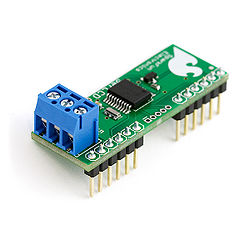
A version 2 backpack. | |
| General Information | |
| Manufacturer | SparkFun Electronics |
| Current Version | 2.5 |
| Average Price | $17 |
| Specifications | |
| Input Voltage | 5 V |
| Max Input Voltage | 5.5 V |
| Current Draw | 3 mA w/o backlight 60mA w/ backlight |
| Clock Speed | 8 MHz |
| Number of Positions | 16 |
| Measurements | |
| Length | 1.75 inches |
| Width | 0.56 inches |
Communication
Communication with SerLCD requires 5V TTL serial at a default baud rate of 9600bps with 8 bits of data, 1 start bit, 1 stop bit, and no parity (8-N-1). You can adjust the baud to any standard rate between 2400 and 38400bps. The power, ground and RX pins are all broken out to a 3.5mm pitch screw terminal.
Pinout
- Ground (VSS)
- +5V (VDD)
- Contrast adjustment (V0)
- High/Low Register select signal (RS)
- High/Low Read/Write signal (R/W)
- High/Low Enable signal (E)
- High/Low bus line (DB0)
- High/Low bus line (DB1)
- High/Low bus line (DB2)
- High/Low bus line (DB3)
- High/Low bus line (DB4)
- High/Low bus line (DB5)
- High/Low bus line (DB6)
- High/Low bus line (DB7)
- +4.2V for LED (A)
- Power supply for BKL 0V (K)
Features
- New PIC 16F688 utilizes onboard UART for greater communication accuracy
- Adjustable baud rates of 2400, 4800, 9600 (default), 14400, 19200 and 38400
- Operational Backspace
- Greater processing speed at 10MHz
- Incoming buffer stores up to 80 characters
- Backlight transistor can handle up to 1A
- Pulse width modulation of backlight allows direct control of backlight brightness and current consumption
- Potentiometer to control contrast
- All surface mount design allows a backpack that is half the size of the original
- Faster boot-up time
- Boot-up display can be turned on/off via firmware
- User definable splash screen
Arduino
SerLCD works seamlessly with the Arduino with the option of using the default serial transmission port, or by creating a SoftwareSerial port.
Code
//SerialLCD Functions
void selectLine(int line) {
serCommand(); //command flag
switch( line ){
case 0:
Serial.print(128,BYTE); //puts the cursor at line 0 char 0
break;
case 1:
Serial.print(192,BYTE); //puts the cursor at line 0 char 0
break;
case 2:
Serial.print(148,BYTE); //puts the cursor at line 0 char 0
break;
case 3:
Serial.print(212,BYTE); //puts the cursor at line 0 char 0
break;
default:
selectLine(0); //defaults back to line 0
break;
}
}
void goTo(int position) { //position = line 1: 0-19, line 2: 20-39, etc, 79+ defaults back to 0
if (position<20){ Serial.print(0xFE, BYTE); //command flag
Serial.print((position+128), BYTE); //position
}else if (position<40){Serial.print(0xFE, BYTE); //command flag
Serial.print((position+128+64-20), BYTE); //position
}else if (position<60){Serial.print(0xFE, BYTE); //command flag
Serial.print((position+128+20-40), BYTE); //position
}else if (position<80){Serial.print(0xFE, BYTE); //command flag
Serial.print((position+128+84-60), BYTE); //position
} else { goTo(0); }
}
void clearLCD(){
Serial.print(0xFE, BYTE); //command flag
Serial.print(0x01, BYTE); //clear command.
}
void backlightOn(){ //turns on the backlight
Serial.print(0x7C, BYTE); //command flag for backlight stuff
Serial.print(157, BYTE); //light level.
}
void backlightOff(){ //turns off the backlight
Serial.print(0x7C, BYTE); //command flag for backlight stuff
Serial.print(128, BYTE); //light level for off.
}
void backlight50(){ //sets the backlight at 50% brightness
Serial.print(0x7C, BYTE); //command flag for backlight stuff
Serial.print(143, BYTE); //light level for off.
}
void serCommand(){ //a general function to call the command flag for issuing all other commands
Serial.print(0xFE, BYTE);
}
See also