Difference between revisions of "Tasker"
Jump to navigation
Jump to search
| Line 18: | Line 18: | ||
[http://tasker.wikidot.com/profile-index http://tasker.wikidot.com/profile-index] | [http://tasker.wikidot.com/profile-index http://tasker.wikidot.com/profile-index] | ||
== Features == | == Features == | ||
| − | * '''Automatic Profile Backup''' ''Zip-Tasker-Backup'' Every time you modify and exit the main Tasker application, it is ''supposed'' to create a backup labeled with date and time | + | * '''Automatic Profile Backup''' ''Zip-Tasker-Backup'' Every time you modify and exit the main Tasker application, it is ''supposed'' to create a backup labeled with date and time. |
| − | * '''Weather Wake Up''' ''Weather'' At a time you can specify, it will download the weather report for the area you designate and read it to you in your preferred voice | + | * '''Weather Wake Up''' ''Weather'' At a time you can specify, it will download the weather report for the area you designate and read it to you in your preferred voice. |
| − | * '''Find Your Lost Or | + | * '''Find Your Lost Or Stole.n Phone''' ''Find Phone'' Find phone when lost or misplaced by sending an sms with a changeable keyword |
| − | * '''Open Keyboard, Screen Stays On''' ''KeyboardScreenOn'' If your Android phone has a physical keyboard, opening it will turn off your screen timeout | + | * '''Open Keyboard, Screen Stays On''' ''KeyboardScreenOn'' If your Android phone has a physical keyboard, opening it will turn off your screen timeout. |
| − | * '''Mute Phone When The Screen Is Face Down''' ''flip-over-to-mute'' If the phone is face down, the alert mode turns to vibrate. Flip it in any other orientation and it's back to normal | + | * '''Mute Phone When The Screen Is Face Down''' ''flip-over-to-mute'' If the phone is face down, the alert mode turns to vibrate. Flip it in any other orientation and it's back to normal. |
| − | * | + | * '''Minimal Power Consumption Mode''' ''low-battery'' When the battery drops to a user-set level, Bluetooth, GPS, wifi are turned off and screen brightness is set to a minimal level. |
| − | * | + | * '''Charging Mode Menu''' ''Pluggedin'' This is one of my favorites. When you plug in the phone, you'll be greeted by a menu that lets you choose one of several different modes: Car, Work, Home. It's really easy to customize each mode to suit your particular needs. |
| + | * '''Charge Complete Notice''' ''battery-full'' I have cooked a few Li-ion batteries in my life by leaving them plugged in. This simply lets you know when your battery has reached 100%. | ||
| + | * | ||
Revision as of 04:21, 22 May 2011
| Tasker: Android Phone Automation | |
|---|---|
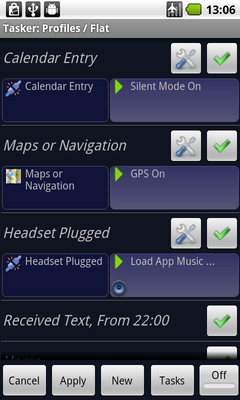
It's automagically delicious! | |
| Information | |
| Owner | Orias |
| Version | 1.0 |
| Status | In Progress |
| Started On | 2011-01-01 |
| Cost | ~$5.00 |
Overview
Tasker is an application for Android which performs Tasks (sets of Actions) based on Contexts (application, time, date, location, event, gesture) in user-defined Profiles, or in clickable or timer home screen widgets.
Most of these profiles can be found at the main Tasker wiki, I have modified them to suit my needs. I recommend you do the same.
http://tasker.dinglisch.net/index.html http://tasker.wikidot.com/profile-index
Features
- Automatic Profile Backup Zip-Tasker-Backup Every time you modify and exit the main Tasker application, it is supposed to create a backup labeled with date and time.
- Weather Wake Up Weather At a time you can specify, it will download the weather report for the area you designate and read it to you in your preferred voice.
- Find Your Lost Or Stole.n Phone Find Phone Find phone when lost or misplaced by sending an sms with a changeable keyword
- Open Keyboard, Screen Stays On KeyboardScreenOn If your Android phone has a physical keyboard, opening it will turn off your screen timeout.
- Mute Phone When The Screen Is Face Down flip-over-to-mute If the phone is face down, the alert mode turns to vibrate. Flip it in any other orientation and it's back to normal.
- Minimal Power Consumption Mode low-battery When the battery drops to a user-set level, Bluetooth, GPS, wifi are turned off and screen brightness is set to a minimal level.
- Charging Mode Menu Pluggedin This is one of my favorites. When you plug in the phone, you'll be greeted by a menu that lets you choose one of several different modes: Car, Work, Home. It's really easy to customize each mode to suit your particular needs.
- Charge Complete Notice battery-full I have cooked a few Li-ion batteries in my life by leaving them plugged in. This simply lets you know when your battery has reached 100%.