Difference between revisions of "Tasker"
Jump to navigation
Jump to search
| Line 23: | Line 23: | ||
* '''Open Keyboard, Screen Stays On''' ''KeyboardScreenOn'' If your Android phone has a physical keyboard, opening it will turn off your screen timeout. | * '''Open Keyboard, Screen Stays On''' ''KeyboardScreenOn'' If your Android phone has a physical keyboard, opening it will turn off your screen timeout. | ||
* '''Mute Phone When The Screen Is Face Down''' ''flip-over-to-mute'' If the phone is face down, the alert mode turns to vibrate. Flip it in any other orientation and it's back to normal. | * '''Mute Phone When The Screen Is Face Down''' ''flip-over-to-mute'' If the phone is face down, the alert mode turns to vibrate. Flip it in any other orientation and it's back to normal. | ||
| + | * '''Time Based Shut-off''' ''Home'' Turns on wifi, turns off Bluetooth and GPS at a certain time. | ||
* '''Minimal Power Consumption Mode''' ''low-battery'' When the battery drops to a user-set level, Bluetooth, GPS, wifi are turned off and screen brightness is set to a minimal level. | * '''Minimal Power Consumption Mode''' ''low-battery'' When the battery drops to a user-set level, Bluetooth, GPS, wifi are turned off and screen brightness is set to a minimal level. | ||
* '''Charging Mode Menu''' ''Pluggedin'' This is one of my favorites. When you plug in the phone, you'll be greeted by a menu that lets you choose one of several different modes: Car, Work, Home. It's really easy to customize each mode to suit your particular needs. | * '''Charging Mode Menu''' ''Pluggedin'' This is one of my favorites. When you plug in the phone, you'll be greeted by a menu that lets you choose one of several different modes: Car, Work, Home. It's really easy to customize each mode to suit your particular needs. | ||
* '''Charge Complete Notice''' ''battery-full'' I have cooked a few Li-ion batteries in my life by leaving them plugged in. This simply lets you know when your battery has reached 100%. | * '''Charge Complete Notice''' ''battery-full'' I have cooked a few Li-ion batteries in my life by leaving them plugged in. This simply lets you know when your battery has reached 100%. | ||
| − | * | + | * '''Work''' ''Work'' Similar to the ''Home'' profile, this one turns off wifi at a certain time. |
| − | + | * '''Back Up Your SD Card By Using Rsync''' ''Rsync'' So much easier now! At a user-set interval, wifi will be turned on, then connect to your home LAN and use Rsync to copy over the SD card or specific folders, then turns off wifi. It can be changed to do this over your carriers network or to back up to remote servers as well. Never loose data again! | |
| + | * '''Turn On Bluetooth When Receiving A Call''' ''Blue'' When receiving a call, Bluetooth will automatically activate in case you want to utilize it. | ||
== Requirements == | == Requirements == | ||
Revision as of 04:34, 22 May 2011
| Tasker: Android Phone Automation | |
|---|---|
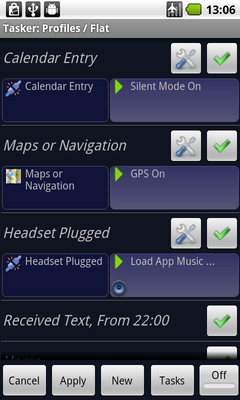
It's automagically delicious! | |
| Information | |
| Owner | Orias |
| Version | 1.0 |
| Status | In Progress |
| Started On | 2011-01-01 |
| Cost | ~$5.00 |
Overview
Tasker is an application for Android which performs Tasks (sets of Actions) based on Contexts (application, time, date, location, event, gesture) in user-defined Profiles, or in clickable or timer home screen widgets.
Most of these profiles can be found at the main Tasker wiki, I have modified them to suit my needs. I recommend you do the same.
http://tasker.dinglisch.net/index.html http://tasker.wikidot.com/profile-index
Features
- Automatic Profile Backup Zip-Tasker-Backup Every time you modify and exit the main Tasker application, it is supposed to create a backup labeled with date and time.
- Weather Wake Up Weather At a time you can specify, it will download the weather report for the area you designate and read it to you in your preferred voice.
- Find Your Lost Or Stole.n Phone Find Phone Find phone when lost or misplaced by sending an sms with a changeable keyword
- Open Keyboard, Screen Stays On KeyboardScreenOn If your Android phone has a physical keyboard, opening it will turn off your screen timeout.
- Mute Phone When The Screen Is Face Down flip-over-to-mute If the phone is face down, the alert mode turns to vibrate. Flip it in any other orientation and it's back to normal.
- Time Based Shut-off Home Turns on wifi, turns off Bluetooth and GPS at a certain time.
- Minimal Power Consumption Mode low-battery When the battery drops to a user-set level, Bluetooth, GPS, wifi are turned off and screen brightness is set to a minimal level.
- Charging Mode Menu Pluggedin This is one of my favorites. When you plug in the phone, you'll be greeted by a menu that lets you choose one of several different modes: Car, Work, Home. It's really easy to customize each mode to suit your particular needs.
- Charge Complete Notice battery-full I have cooked a few Li-ion batteries in my life by leaving them plugged in. This simply lets you know when your battery has reached 100%.
- Work Work Similar to the Home profile, this one turns off wifi at a certain time.
- Back Up Your SD Card By Using Rsync Rsync So much easier now! At a user-set interval, wifi will be turned on, then connect to your home LAN and use Rsync to copy over the SD card or specific folders, then turns off wifi. It can be changed to do this over your carriers network or to back up to remote servers as well. Never loose data again!
- Turn On Bluetooth When Receiving A Call Blue When receiving a call, Bluetooth will automatically activate in case you want to utilize it.