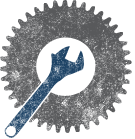Midsouth Makers e-mail on Gmail: Difference between revisions
Appearance
Starts of the step by step, a few more to follow soon |
No edit summary |
||
| (One intermediate revision by the same user not shown) | |||
| Line 1: | Line 1: | ||
This is a detailed instructional on how to connect your midsouthmakers.org e-mail to your regular gmail account. This way you're only logging into one location to check multiple accounts. | This is a detailed instructional on how to connect your midsouthmakers.org e-mail to your regular gmail account. This way you're only logging into one location to check multiple accounts. | ||
{| class="wikitable" | |||
|- | |||
[[Image:Gmail Settings Accounts Imports.png| | !Image | ||
[[Image:Gmail Add POP3 Account.png| | !Instructions | ||
[[Image:Gmail Add Email Account.png| | |- | ||
[[Image:Gmail Add Email Account Settings.png| | |[[Image:Gmail Settings Accounts Imports.png|100px]] | ||
[[Image:Gmail Add Email Account Name.png| | |Navigate to the Accounts and Imports tab under your Gmail settings. | ||
|- | |||
|[[Image:Gmail Add POP3 Account.png|100px]] | |||
|Click on the "Add POP3 Account" button. | |||
|- | |||
|[[Image:Gmail Add Email Account.png|100px]] | |||
|Enter the midsouthmakers e-mail account you wish to add. | |||
|- | |||
|[[Image:Gmail Add Email Account Settings.png|100px]] | |||
|Fill out the credentials similar to as shown in the picture. | |||
|- | |||
|[[Image:Gmail Add Email Account Name.png|100px]] | |||
|Provide a name that you wish to attach to the outbound e-mails from your account. | |||
|- | |||
|[[Image:Gmail Add Email Account SMTP Server.png|100px]] | |||
|Select to send through Gmail's servers for the SMTP settings. | |||
|- | |||
|[[Image:Gmail Add Email Account Send Verification.png|100px]] | |||
|Send the verification e-mail to the account you're attaching. | |||
|- | |||
|[[Image:Gmail Midsouth Makers Login.png|100px]] | |||
|Login to your account. | |||
|- | |||
|[[Image:Gmail Midsouth Makers Confirmation E-mail.png|100px]] | |||
|Find the confirmation number in the e-mail. | |||
|- | |||
|[[Image:Gmail Add Email Account Verification Code.png|100px]] | |||
|Paste the confirmation number into the window and hit verify. | |||
|} | |||
Latest revision as of 21:04, 29 March 2010
This is a detailed instructional on how to connect your midsouthmakers.org e-mail to your regular gmail account. This way you're only logging into one location to check multiple accounts.