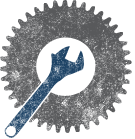Rfid Access
Appearance
Overview
Midsouthmakers RFID access based on a Beagle Bone Black and a cheap Chinese wiegand reader.
How To
Add user
You must be a part of the administrator group to add users.
Via the Keypad
- Scan rfid token and enter your 4 digit pin.
- Press the enter key. Light will flash green and beep once completed. This will enter add user mode. Esc can be hit to exit this mode.
- Scan the new RFID token, and have user enter a 4 digit pin.
- Light will flash green and beep once completed successfully.
Via the Web Interface
Delete user
You must be a part of the administrator group to add users.
Via the Keypad
- Scan rfid token and enter your 4 digit pin.
- Press the ESC key. Light will flash green and beep once completed. This will enter add user mode. Esc can be hit to exit this mode.
- Scan the new RFID token, and have user enter a 4 digit pin.
- Light will flash green and beep once completed successfully.
Technical Details
Wiegand Reader
Reader is a 26bit Chinese special. MSB and LSB are parity bits, the remainging 24bits are the LSB of the RFID token. Couple of gotcha's with this reader. Numeric key presses are sent without parity and are only 16bits. Also buzzer lines or status led cannot be held low when trying to read data from the reader.
Panel
Pin Assignements
- Relay 1 - GPIO_67 - Garage Door
- Relay 2 - GPIO_66 - Front Door
- Relay 3 - GPIO_44 - Buzzer
- Relay 4 - GPIO_45 - Status LED
- Relay 5 - GPIO_26 - UNASSIGNED
- Relay 6 - GPIO_23 - UNASSIGNED
- Relay 7 - GPIO_46 - UNASSIGNED
- Relay 8 - GPIO_47 - Strobe
- GPIO_68 - Wiegand D0
- GPIO_69 - Wiegand D1
- GPIO_02 - 1 wire for temperature sensor