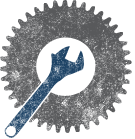Rfid Access
Appearance
Overview
How To
Add user
Via the Keypad
You must be a part of the administrator group to add users.
- Scan rfid token and enter your 4 digit pin.
- Press the enter key. Light will flash green and beep once completed. This will enter add user mode. Esc can be hit to exit this mode.
- Scan the new RFID token, and have user enter a 4 digit pin.
- Light will flash green and beep once completed successfully.
Delete user
You must be a part of the administrator group to add users.
Via the Keypad
- Scan rfid token and enter your 4 digit pin.
- Press the enter key. Light will flash green and beep once completed. This will enter add user mode. Esc can be hit to exit this mode.
- Scan the new RFID token, and have user enter a 4 digit pin.
- Light will flash green and beep once completed successfully.