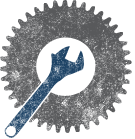Midsouth Makers e-mail on Gmail
Appearance
This is a detailed instructional on how to connect your midsouthmakers.org e-mail to your regular gmail account. This way you're only logging into one location to check multiple accounts.
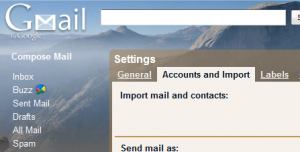

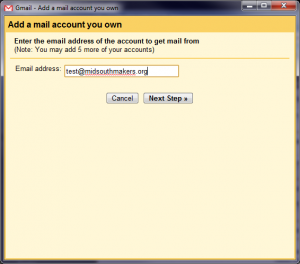
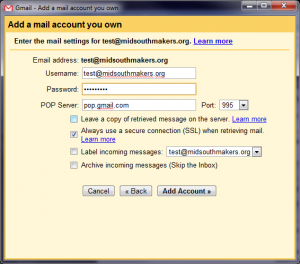
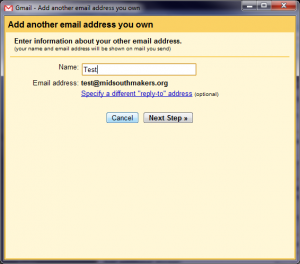
- Navigate to the Accounts and Imports tab under your Gmail settings
- Click on the "Add POP3 Account" button
- Enter the midsouthmakers e-mail account you wish to add
- Fill out the credentials similar to as shown in the picture
- Provide a name that you wish to attach to the outbound e-mails from your account