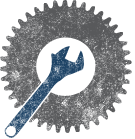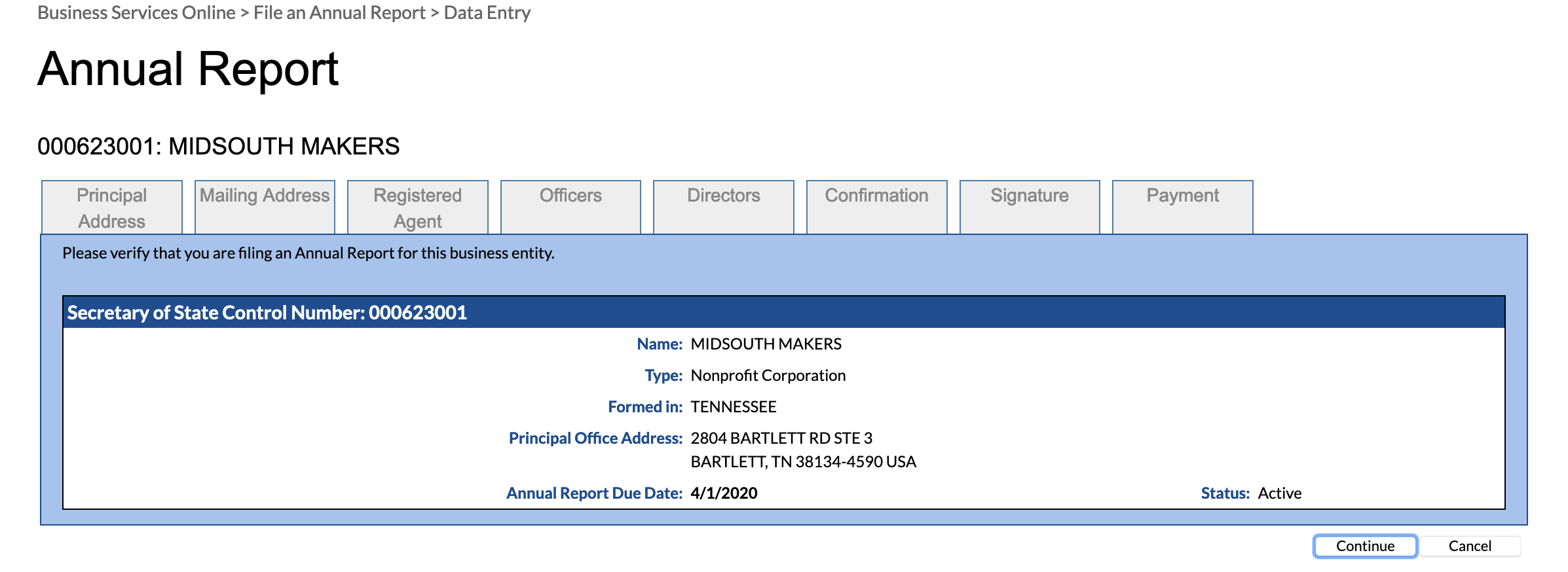Annual-Report
Appearance
How to File the Annual Report for Nonprofit in TN
- [1](https://tnbear.tn.gov/Ecommerce/AnnualReportInstr.aspx)
- Click Start Now
- Enter `000623001` for the control number. Click Begin (If you need to find the control number search via [Business Information Search](https://tnbear.tn.gov/ECommerce/FilingSearch.aspx)
You are now in the multi step wizard of filing the annual report. Verify all info is correct and click continue. You'll verify *you are a representative of the org* and a *registered agent*. You'll want to update the officers list, leave the rest of the Directors section as it is. At the end you'll digitally sign and pay the fees via credit card. If you have any questions please contact Joe Ferguson.