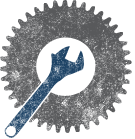Template:Archive banner/doc
Appearance
Usage
This is similar to Template:archive box, but it presents the archives in a banner-like format, as opposed to a box. This helps the flow of a page — there's not really a good place to put the Archive Box. There is an obvious place (top of the page) to put this template. Also, this template collapses, which is always helpful on talk pages.
Standard Usage
- {{archive banner}}
- This functions the same as {{archive box|auto=yes}}. All pages named Archive 1, Archive 2, etc., will be listed automatically.
Parameters
- index=true
- Displays the /Archive index subpage.
- numeric=false, list=
- These parameters are used in conjunction. If the talk page wasn't archived using standard numbering, set numeric=false and then list the individual pages:
{{archive banner|numeric=false|list=
* Some archive 1
* Some other archive blah
}}
- extra
- Allows for user customization on the box, adding any extra text necessary.
- state
- Sets the state of the archive banner,
[autocollapse, uncollapsed, collapsed]
Notes to editors
- This template uses template:archive banner/list, which is the same as template:archive list but without the line breaks.
See also
| |||||||||||||||||||||||||||||