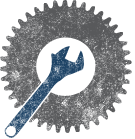Template:Automatic archive navigator
|
|
This template employs intricate features of template syntax. You are encouraged to familiarise yourself with its setup and parser functions before editing the template. If your edit causes unexpected problems, please undo it quickly, as this template may appear on a large number of pages. Remember that you can conduct experiments, and should test all improvements, in either the local /sandbox or your user space before changing anything here. |
Usage
This Automatic Archive Navigator template header allows you to navigate through unlimited numbered archive pages that are named either in the standard "Archive n" format or purely as numbers (such as "2009", "200904", or "5"). The header is particularly useful for User Talk page archives which are numbered by year. The header shows the previous 3 and next 3 pages in the archives (only if they exist). The first and last navigable links intelligently search out pages 5 back or ahead and, if they do not exist, show the next nearest.
No parameters are needed for this template to work; just place {{aan}} near the top of each archive page (or configure as the default archive header for your archive bot). It will automatically create a navigation bar. Some optional parameters are detailed below if you want to have more control.
Numbering will stop at the last following or preceding page. For example if included in each of the pages named "200801", "200802", "200803", "200901"; the template would correctly show a bar on all pages but navigation would only show the first three as connected. Leading zeros in the page names should not be used and may lead to non-existent links being shown.
For this template to work, the archives must be named in standard "Archive n" form or purely as sequential numbers (such as years). If they are not, move them to the appropriate names first; see Help:Moving a page for information.
Optional parameters
| 1
- Option to use the navigation bar with no message text (this is the number one not the letter el). Example: <syntaxhighlight lang="text" enclose="none">{{aan|1}}</syntaxhighlight>.
| style (minor warning) / notice (messages)
- These are the same types as used by {{tmbox}} and automatically change the logo and box style. If undefined the logo will default to the archives icon.
| image = none / [[Image:Some image.svg|40px]] | imageright = [[Image:Some image.svg|40px]]
- Use your own image, or none, as the logo in the navigation bar. Alternatively you can place an image on the right hand side or have images on both sides.
| text = alternative message text
- Replace the header message with your own message.
| style = CSS box style settings | textstyle = CSS text style settings
- Format the box and text in any way you prefer. You may find the guidance at MOS:COLOR helpful.
Example using parameters: <syntaxhighlight lang="text" enclose="none">{{aan|1|image=[[image:1000000000seconds.jpg|80px]]|style=width:80%;margin-left:auto;margin-right:auto;background:lightblue;border: blue solid 2px;}}</syntaxhighlight>
- Working demonstration examples can be found at aan/Archive 101.
- Live examples using this template: Talk:2009 flu pandemic/Archive 5, WT:WikiProject College football/Archive 5
See also
- {{tmbox}} - talk page message boxes
| |||||||||||||||||||||||||||||
| The above documentation is transcluded from Template:Automatic archive navigator/doc. (edit | history) Editors can experiment in this template's sandbox (edit | diff) and testcases (create) pages. Please add categories and interwikis to the /doc subpage. Subpages of this template. |