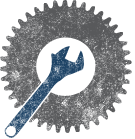Internet radio stream: Difference between revisions
Appearance
Created page with "{{Infobox project |project_name = Headless Internet Radio Stream |image = |caption = |owner = Orias |version = 1.0 |status = in progress |start_date = Jan 16 2010 |cost = $0 }}..." |
m →Issues: eye kant spel |
||
| Line 49: | Line 49: | ||
== Issues == | == Issues == | ||
* MPD | * MPD needs to be reset everytime you change your config (sudo /etc/init.d/mpd reset), you'll find that it solves a lot of issues if your player cannot connect | ||
* Icecast will let you know when you mess up your config file, similar to MPD, it needs to be restarted every time you make a change (sudo /etc/init.d/icecast2 restart). I recommend going through section by section and restarting at each instance to verify every-thing's happy. If not- just check the line that the error tells you about. | * Icecast will let you know when you mess up your config file, similar to MPD, it needs to be restarted every time you make a change (sudo /etc/init.d/icecast2 restart). I recommend going through section by section and restarting at each instance to verify every-thing's happy. If not- just check the line that the error tells you about. | ||
Latest revision as of 00:47, 29 May 2011
| Headless Internet Radio Stream | |
|---|---|
| Information | |
| Owner | Orias |
| Version | 1.0 |
| Status | In Progress |
| Started On | 2010-01-16 |
| Cost | $0 |
Overview
I have listened to Shoutcast radio streams for the past couple of years. Rather than carry all my cd's or fill my phone with my mp3's, I wanted a way to access my music library from anywhere. All you need is an internet connection, a computer, and a little bit of free software. This is not a complete how-to, consider it more of a guide to show you were to look. As I come across good tutorials, I'll include links to them here. Of course, feel free to ask me any questions, I'd be happy to help!
Features
- Password protected stream, so access is limited and controlled
- Remote administration and play-list building through a web-based GUI
- CLI for administration and play-list building if desired
Requirements
- Computer with enough local storage
- Internet connection- at least 20KBps upstream bandwidth
- Windows/Linux/Mac OS (this article will be for linux)
- Icecast2
- MPD
- Ampache
- Ncmpcpp
Setup Instructions
- Setup MPD- MPD Wiki make sure to set up the shoutcast section (for Icecast) and the httpd section, to verify you have a working stream
- Setup a MPD Client Ncmpcpp
- Verify the player can see your music, add some tracks to the playlist and check to see if its playing
- Setup Icecast2- Icecast Docs
- Verify you can see the Icecast page at http://localhost:8000
- Verify you can hear your stream by going to http://localhost:8000/stream
- Setup Ampache Ampache Wiki Follow the preparing your OS for Ampache, then go through the web-browser based setup
- Sign in to Ampache, build your catalog, and start playing :)
Issues
- MPD needs to be reset everytime you change your config (sudo /etc/init.d/mpd reset), you'll find that it solves a lot of issues if your player cannot connect
- Icecast will let you know when you mess up your config file, similar to MPD, it needs to be restarted every time you make a change (sudo /etc/init.d/icecast2 restart). I recommend going through section by section and restarting at each instance to verify every-thing's happy. If not- just check the line that the error tells you about.
- Ampache will sometimes flake out on passing the playlist to MPD, that's why we have Ncmpcpp as a fallback if needed.Sometimes it just needs to clear the playlist and start fresh.
- You will listen to too much music :p