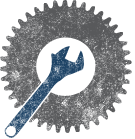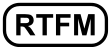Lulzbot AO-101 3D Printer: Difference between revisions
| Line 80: | Line 80: | ||
|Pulleys | |Pulleys | ||
|Extrusions | |Extrusions | ||
|Heated Bed | |||
|Glass Bed | |||
|- | |- | ||
|RAMBo v1 | |RAMBo v1 | ||
| Line 89: | Line 91: | ||
|GT2 16 tooth | |GT2 16 tooth | ||
|Misumi 2020 | |Misumi 2020 | ||
|Prusa PCB Heater MK1 | |||
|Borosilicate with PET film | |||
|- | |- | ||
Revision as of 03:40, 23 May 2013
| Lulzbot AO-101 3D Printer | |
|---|---|
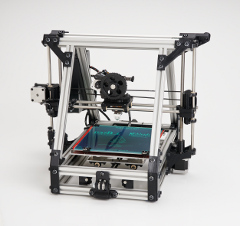
3D Printer | |
| Information | |
| Owner | Midsouth Makers |
| Tool Category | Tool -> CNC Tool |
| Model | LulzBot AO-101 |
| Serial | VERALE47120240 |
| Purchased On | 2013-05-24 |
| Cost | $0 ($1725) |
| Status | Available |
| Availability | Training required to use |
| Labels | |
| Media | |
| QRCode | |
|
{{#qrcode: http://wiki.midsouthmakers.org/a/Lulzbot_AO-101_3D_Printer}} | |
| This tool is to be only used by authorized users. If you wish to learn how to use this tool please contact one of the authorized individuals. |
| Questions? Talk to Claudio, Ben, Dan or Cliff for help or more information. |
Location
The LulzBot AO-101 3D Printer is currently on it's dedicated work station in the common room next to the vinyl cutter. Or at least will be after 5/24/2013.
Features
- Usable Print Area: 200mm x 190mm x 100mm (7.9in x 7.5in x 3.9in)
- Top Print Speed: 150mm/sec
- Print Tolerance: 0.2mm (0.008in) in X and Y axes. Z axis is dependent on layer thickness
- Layer Thickness: 0.075mm (0.0029in) to 0.4mm
- Stock filament size: 3mm
Consumables
- ABS 3mm plastic filament
- PLA 3mm plastic filament
- Nylon 3mm plastic filament
- Laywoo-D3 plastic filament
- PET print surface on a borosilicate glass bed
- ABS & acetone solution (for ABS first layer adhesion)
Allowed Filament Vendors
Recommended Safety Equipment
- COMMON SENSE
- Beware of Pinch Points.
- The heated bed gets hot.
- The nozzle gets hot too.
Prior to each use
Verify
- X and Y belts are taut
- Filament loaded properly
- Print surface prepped: (PET with ABS solution for ABS printing/Bare glass for PLA/Garolite or cellulose based material for Nylon)
- Home all axes prior to using the manual movement controls
After each use
Clean
- Clean bed of any left over filament.
- If using personal filament reload the space filament and prime the nozzle by bringing it to temp and verifying extrusion.
- Home all axes
- Power off the printer using the power switch on the left hand side of the printer (for now)
Replace
Please leave a donation for any printer use. Filament costs on average $50 a kg (2.2lb) with shipping. Please leave a dollar or two for each hour the print takes. You can donate by giving cash to a board member, with paypal or with purchasing filament. Make a donation now. Please purchase reels for ease of use and stability. Coiled filament will work but can be a pain.
Specs
Calibration Standard
DO NOT CHANGE/MODIFY/ALTER without checking with Claudio/Orias first.
| Board | Firmware | Hot end | Installed nozzle diameter | Motors | Belts | Pulleys | Extrusions | Heated Bed | Glass Bed |
| RAMBo v1 | Marlin 1.0 | Budaschnozzle 1.2 | 0.5mm | NEMA 17 | GT2 | GT2 16 tooth | Misumi 2020 | Prusa PCB Heater MK1 | Borosilicate with PET film |
| Motor | Steps | Max Length | Microstep Mode | Digipot |
| X | 50.25 | 190 | 8 | 135 |
| Y | 50.25 | 200 | 8 | 135 |
| Z | 756.00 | 100 | 8 | 170 |
| E0 (Extruder 1) | 408 | NA | 8 | 135 |
Slic3r Configurations
Known good working Slic3r configurations will be stored on MidsouthMakers GitHub
Usage
- Navigate to where ever you would like to sync the contents to
- In a terminal window issue the following command:
git clone https://github.com/MidsouthMakers/slic3r-configs.git
- Once synced, run Slic3r and load the desired configuration.
Usage
Repetier-server
[192.168.1.XXX]
OctoPrint
[192.168.1.XXX]